Are your SWMS templates up to scratch?
Jun 19, 2023

SWMS templates are great, most of the time. A template will provide a structure so that you don’t miss any important steps, help you to save time, and a good template will even help you to learn more about what controls to put in place to manage the hazards involved in completing the task.
To be effective, your SWMS needs to be specific to the task, the site and the workers carrying it out. Generic SWMS templates don’t cut it. The SWMS needs to lay out the steps that will be taken to carry out the task and then those steps need to be followed. If work is being carried out in a way that doesn’t match the task steps in the SWMS, the work needs to stop.
One SWMS can be prepared to cover various tasks as long as it takes into account the dynamic nature of the work environment and can be easily read and understood by the workers involved. You might find it easier to create a separate SWMS for each high-risk construction work activity, but remember you need to think about how different activities taking place at the same time or how one activity after another could impact each other.
We recommend looking for a SWMS template that will help you to spend less time writing (as that’s the bit that takes the most amount of time). The template should be guided, rather than just an empty shell that needs to be filled in from scratch. Make sure it’s quick and easy to customise. You should be able to easily adjust the hazards, controls and task steps to reflect how the work will be carried out. It should also use simple language everyone understands.
Digital SWMS templates that you can create, review, edit, sign and save on your phone are a great way to get into the habit of doing your SWMS each and every time you are completing high risk construction work. By using a SWMS App, you’ll know you’ve always got the template ready to go in your back pocket and you’ll know you’ve got a full record of all your completed and signed SWMS saved online.
The HazardCo App includes 25-easy to edit templates, or you can use the template builder to create a SWMS. It only takes a few minutes, and it will suggest controls to put in place, based on the common hazards you identify. If you have a similar job coming up, you can save the SWMS as a Favourite and update it on the go to be task and site-specific. Easy as!
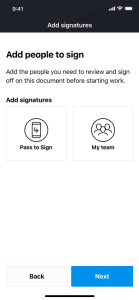
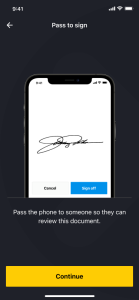
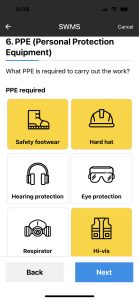
Learn more about HazardCo SWMS templates and health and safety App.









